An SSL Certificated completes the job of making your website look trustworthy, resulting in consumers preferring that website over others. However, an SSL error causes the opposite of that. People will no longer trust your website hence opting for a more trustworthy one. Therefore, it is important to diagnose the problem and solve it on time.
What is an SSL Certificate Error?
An SSL error may occur when the web browser cannot identify the SSL certificate installed on the site. As a result, it will display an error message to users, warning them that the site may be insecure.
Types of SSL Certificate Errors
- Expired SSL Certificate Error
You will see an error message if your SSL certificate has expired. An SSL certificate cannot have a longer time than 398 days; thus, it is essential to renew or replace it on time.
- Mixed Content Error
This error occurred due to a minor issue; the page you are loading may be secure; however, it contains something from an unsecured page. It could be something as small as an image, thus displaying the error that it is insecure.
- Revoked Certificate Error
The error message indicates that the CA has revoked your SSL certificate. It often happens if they find out the website has gotten the certificate with false credentials, even by accident.
- Untrustworthy Certification Authority
This error occurs when the SSL certificate you get is signed or approved by a particular company that is untrustworthy to the browser. This indicates two possibilities. Firstly the certificate may be a self-signed one which means that the server itself issued it. Secondly, the company or the certification authority may not be in the built-in browser list of trusted companies.
Solutions to Fix SSL Certificate Error
- Install an Intermediate Certificate on Your Server
If you diagnose that the problem is with the untrustworthy CA, installing at least one intermediate certificate on the webserver is the best possible solution. This will result in showing the browser that the certificate issued is by a valid certification authority
- Change URLs to HTTPS
In case of a mixed content error, then here is what you need to do. Firstly copy the URL into a relevant site to find the insecure elements. Then you need to edit the page’s source code and change URLs into HTTPS.
- Renew or Replace Your SSL Certificate
When your SSL certificate is expired, make sure to renew it immediately. You need to generate a CSR, activate your certificate, and then install it. You can also replace your SSL certificate with other secure and popular options like positivessl.
If you are receiving an error message, there are many reasons behind it, as mentioned above. The best way to identify the problem behind SSL certificate errors is to keep a regular check on it and then use a relevant solution without any delay.

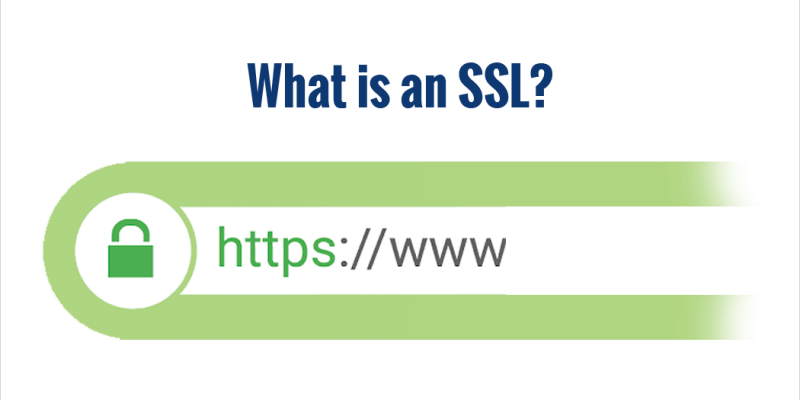












Comments