Sometimes you look perfect in the photo, but the background is messy. Imagine a situation that you take a lovely selfie with an ideal smile and silky hair. It looks so beautiful until you realize that the walls in the background are so dirty. How can you ever use such a lovely photograph with a messy scene behind? Now you need to remove the annoying backdrop.
You ask your friends, and they suggest using Photoshop to remove background objects you don’t like. It was an excellent idea, but it was so complex to learn to use it. I searched online for some fast and user-friendly background eraser or background remover tools and came across BgEraser to solve my problem.
About BgEraser
Initially, I was apprehensive about using BgEraser that it would also be challenging to learn. But when I uploaded my selfie, my picture was ready for download without me having to tweak or mark any red dots or select complicated tools. All I wanted was a selfie without a messy background, and BgEraser finished the job in flat five seconds. I was quite impressed and tried to upload all my recent photographs.
The online tool prompted me to register before I could use the feature of batch processing. Let me tell you that batch processing is nothing but a useful facility to upload multiple images in a single go. I dragged my recent photos, and it immediately did the magic.
If you also want to see how easy it is, let me help you by giving a step by step procedure.
Steps On How To Use Bgeraser Background Remover
1. Visit bgeraser.com. Click the button “Drop image or click button.”
2. It shows a browsing window. Select your photo and click open. Make sure you select only one picture in a max resolution of 700×700 and 2MB size in JPG or PNG format
3. If you don’t have a ready photo, you can download a pic from the internet to see how it works.
4. You will see a tiny thumbnail of the uploaded image with the file name and size. Click the start button.
5. You will see uploading and progressing indicators for 2-3 seconds. Then a download button appears.
6. Click download, and a new tab opens to show the image without any background. Save the file. That’s it.
List Of Benefits Of Using Bgeraser To Remove Backgrounds
1. It is a lightning-quick background eraser tool to remove backgrounds with just three simple upload, start, and download steps.
2. It is the most user-friendly background eraser tool to remove backgrounds.
3. It is very cost-effective as you need not maintain expensive software. It charges nominally per image.
4. Batch processing is a time-saving feature that lets you upload and convert more than one image at a time.
5. It respects your privacy by deleting all pictures within 24 hours.
Conclusion
BgEraser is the best choice for those who only need to remove backgrounds from their photographs. It is a relief to recover an enjoyable part of a picture to remove background objects that may be embarrassing, messy, unprofessional, or merely useless.









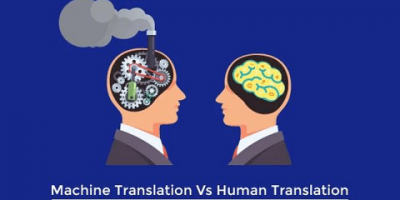



Comments