Portable monitors have become a popular way to work on the go. They serve as extended screens that allow users to work, study, draw, or edit files seamlessly. Whether you’ve moved to remote work or need an additional gaming screen, there’s no need to spend hundreds on the whole setup. You can simply purchase a monitor such as DLab.
This article explains why DLab monitor is arguably the best lightweight touchscreen monitor on the market.
DLab Monitor 101

Before we get into the details, here is some general information about DLab.
The company was founded by a team of engineers determined to create something more than a simple gadget. They believed the modern world had outgrown simple gadgets and that it was time to bring all their functions into one integrated system.
The desire to pack everything one will ever need into a single chassis without wires and cables brought the DLab monitor to life. With it, just about any device can become a workstation, with no gadgets and accessories around.
What Makes DLab Monitor Special?

The DLab monitor has all you can wish for in a laptop. Portable monitors such as this one appeal to graphic designers, photographers, gamers, and everyone who depends on heavy use of monitors for daily work.
Its ultra-responsive touchscreen makes coding, studying, drawing, and editing more straightforward. The LED-backlighting, along with 1080p resolution, enables crystal clear images and low flicker. There’s even an anti-glare and blue light filter for sight protection.
It’s equipped with USB-C, HDMI, and 3.5mm auxiliary ports, making it easily connectable to just about any device. Plus, there are built-in speakers, so there’s no need for external speakers.
Read More- On Demand Mobile App
Plug and Play System

One of the best things about DLab is that it’s a plug-and-play device, meaning it works instantaneously after it’s connected. There’s no need to manually install drivers or tell your device that you’ve added a new one.
Instead, upstream devices recognize DLab automatically and the monitor will take over the screen right away. This feature makes DLab extremely easy to use, even for beginners.
Gaming-Ready

Gamers love dual monitor setups. It lets them multitask by using the additional screen to watch videos, browse the web, find walkthroughs, and look for other game-related information. A passionate gamer often shells out for expensive setups that take time to adjust and often take up a good amount of space. However, the 15-inch DLab monitor doesn’t clutter the desk and offers the same gaming quality.
Gamers can take their PlayStation, Xbox, Nintendo, or mobile games to a brand-new screen thanks to its universal connectivity.
4K screens allow gamers to experience their games in a new way, including previously unseen action movements. Unfortunately, these screens often cost a fortune. But thanks to DLab, gamers on a budget finally have access to groundbreaking tech for their favorite games.
Desklab lets users experience 4K in all its glory, regardless of where they are. Its anti-glare features make playing convenient in a brightly lit room, in the dark, or on the beach.
Many Android users who are passionate about their games wish that they could play on bigger screens. DLab makes this possible. Fortnite, Call of Duty:Mobile, and Hearthstone have never been closer to the big screen.
Another thing worth mentioning is the response rate. The DLab monitor has a sub-10ms response rate, which is more than fast enough for fast-paced games and open-world experiences. With the combination of a fast internet connection and such a speedy response rate, stutter and lag don’t stand a chance.
Travel-Friendly

Modern-day travelers and remote workers should know about devices that can make their trips or work more straightforward. Equipped with just about any feature a full-computer setup needs, the DLab monitor easily fits into a backpack’s side pocket.
Many people adopted a work-on-the-go lifestyle, meaning less space to carry the essentials. DLab is extremely light, weighing just one pound. Plus, daily commutes or long airplane journeys don’t require carrying tons of adapters anymore. With just enough ports to match any cable, DLab helps keep wires to a minimum.
Plus, the monitor can charge devices plugged into its USB charging port, meaning there’s no need to carry portable chargers for most trips. Your phone and other devices can be charged with a simple USB.
Perfect for Dual-Monitor Office Setups

Setting up an office space at home can be a daunting task, especially for those living in smaller apartments. In places where every inch counts, it’s important to use the available space wisely. All it takes to install DLab is a bit of space on your desk. Those who’ve always wanted to set up a dual-monitor office but don’t have the space or money can now relax and finally get it done.
The same goes for those who shifted from office to remote work. Many people were deprived of essential working tools and devices that helped them stay productive. But there’s no reason to compromise on productivity. Thanks to DLab, the office-to-home transition can be much smoother.
Affordable by All Means
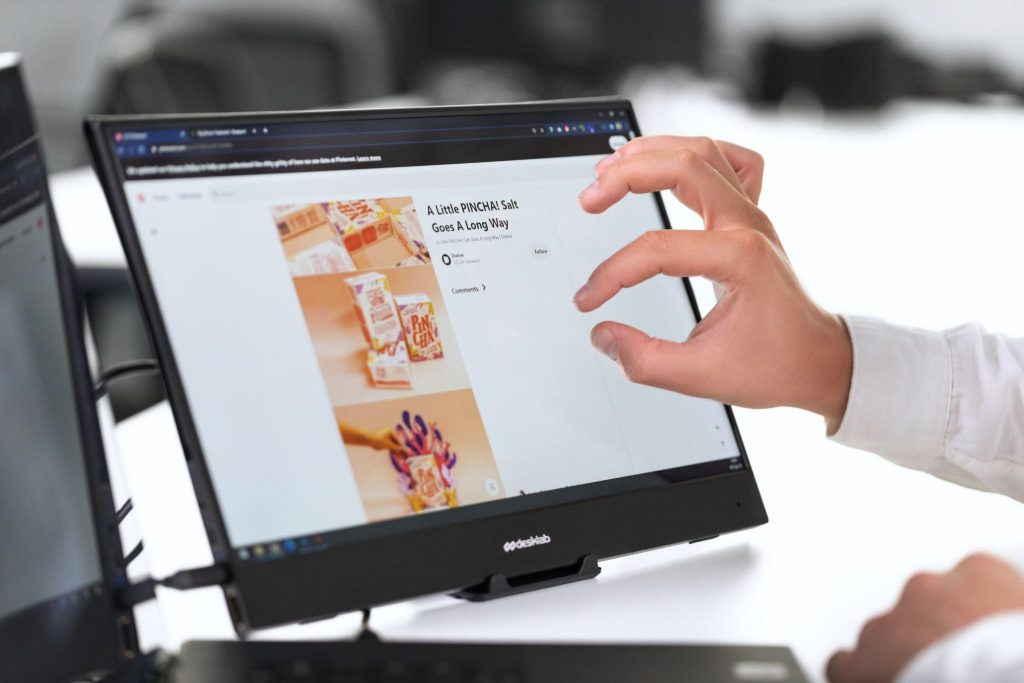
DLab monitor saves money in many ways.
First, it can completely replace a computer setup. It’s powerful enough to get the same work done as regular PCs.
Second, it keeps users from splurging on adapters, converters, and cables. Regardless of the brand, your devices stay connected. Whether you’re an iPhone, Android, Windows, or Mac user, DLab has all the ports you need.
Finally, the monitor is also a portable charger, saving you some cash on these gadgets. Whether you’re commuting to work, traveling, or simply didn’t bring a charger with you, you can plug your device into DLab and have it charged in short order.
Plus, the monitor often sells at a discounted price.
Now that we’ve presented all of its perks, here’s an overall summary of the DLab Monitor’s pros and cons.
DLab Monitor Pros:
- 4K Ultra-HD screen
- LED backlighting
- Sleek, lightweight design
- Plug and Play technology
- Universal compatibility
- Ultra-responsive touchscreen
- Fast response rate for gaming
- Charges the device connected to it
DLab Monitor Cons:
- Stand sold separately
- Cables could be a bit longer
Looking for Portable Monitors? Check Out DLab

Monitors such as DLab are a groundbreaking solution for everyone who relies on heavy monitor use for work or gaming. Perfect for individual use or as part of a dual-monitor setup, DLab comes with seamless connectivity and mobile friendliness.
With all this and more, the DLab Monitor is perhaps the best portable monitor on the market. Hopefully, this article has helped you understand why.
Learn more about DLab by visiting www.dlmonitor.com.














Comments